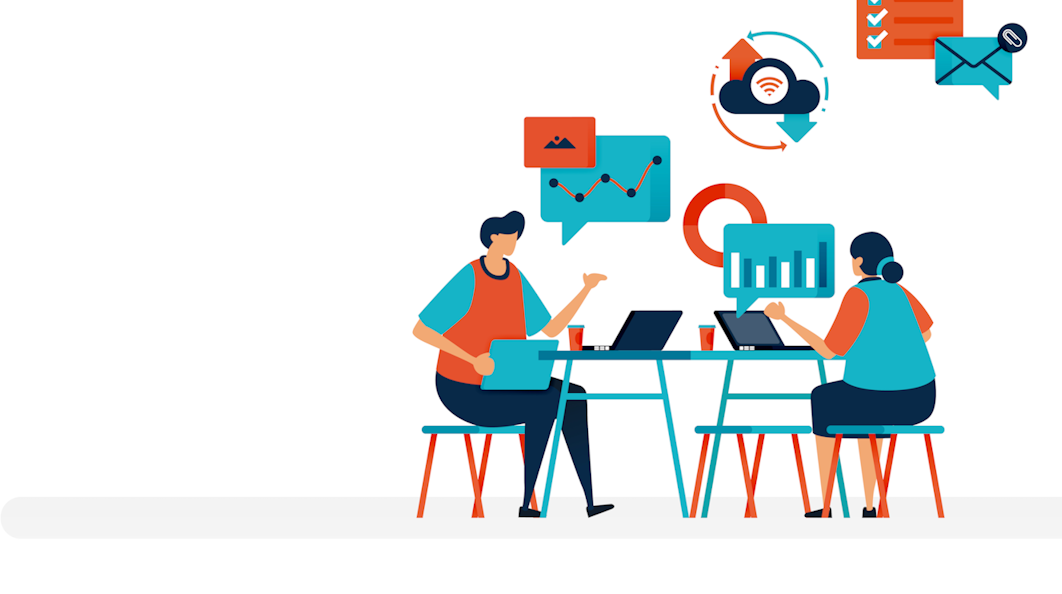Build a FHIR Server Tailored to Your Workflow
Design a high-performance FHIR server that aligns perfectly with your clinical, operational, or regulatory needs—no compromise required.

Define Your Data Model
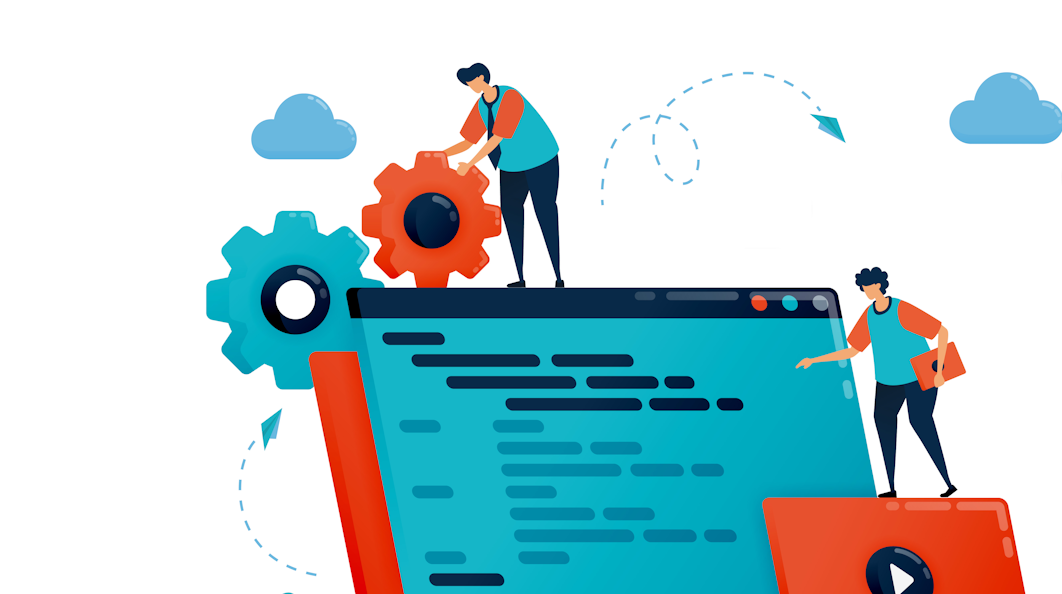
Configure FHIR API Behavior
Shape your server's capabilities declaratively using native FHIR artifacts:

Optimize Search
Configure onFHIR.io to meet exact performance targets (SLAs, hardware limits, data volumes) while ensuring ultra-fast queries at any scale.
Why It Matters?
In Türkiye's HYP platform, patient-based sharding and priority indexing enable 14K+ queries/second on 38 billion+ resources, with a few millisecond response times for critical screenings.

Zero-Trust Security & Compliance
Design granular access policies and audit trails that align with healthcare regulations (HIPAA, GDPR, etc.) or organizational mandates.
Observation?subject:Patient.organization=Organization/$claims.organization
Why It Works?
In Türkiye's HYP platform, ABAC policies ensure 35K+ practitioners only access data for their assigned patients and store/update data for assigned encounters, while audit logs meet national data sovereignty laws.